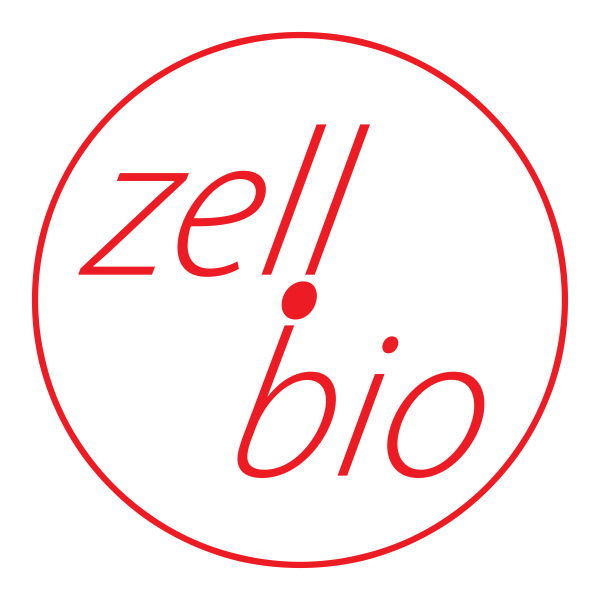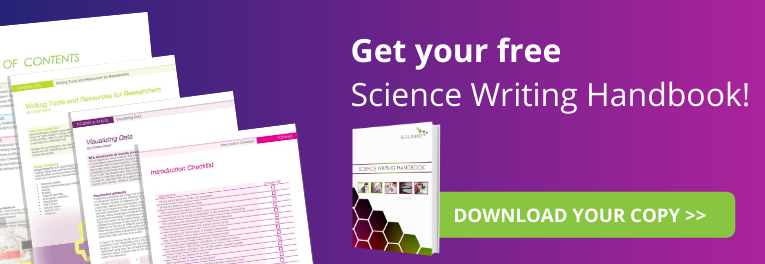Why should data be visually presented?
We as people are visual in nature, and presenting data in visual figures allows readers to quickly get the information they need to draw important conclusions. Visualizing data allows readers to clearly see relationships, comparisons and trends that might be harder to digest if put in text. Visualization also helps with memory. For instance, it might be harder to remember exact values, but easy to remember that the angle of a line chart was sloping down (Wexler, Shaffer & Cotgreave, 2017).
Preattentive attributes
Preattentive attributes are things “our brain processes in milliseconds, before we pay attention to everything else” (Wexler, Shaffer & Cotgreave, 2017). Think about a stop sign. Before we even read the written words, we know, by its shape and color, what it is and what to do with that information. When presenting data in visual formats, taking advantage of preattentive attributes can enhance the reader’s experience and understanding of your work. For the sake of ease, we’ll use the preattentive attribute of color (hue) to illustrate how effective it is. But due to different journal requirements, there may be constraints with using color. Instead, we have listed other examples of preattentive attributes that might also be just as useful.
In figure 1A, finding the Gs and Cs within the sequence is not impossible, but a little more challenging. However in figure 1B, the information is presented using color as a preattentive attribute, making it easier to clearly see all the Gs and Cs within the sequence.


Figure 1. The importance of preattentive attributes.
Example A does not use preattentive attributes. Example B uses the preattentive attribute of color to help distinguish Gs and Cs from the rest of the sequence.
Color is not the only approach to take. Consider, for instance, how a larger or bold font used for the Gs and Cs could help distinguish them.
Common preattentive attributes include:
- Color – hue
- Color – value (i.e. gray scale)
- Size
- Length (sorted bar chart)
- Width
- Shape
- Enclosures
When considering what preattentive attribute to use, it’s important to consider both your audience and the guidelines of the journal you’re publishing in.
For instance, “The ACS Style Guide” is conservative about the use of color. Only use color in figures if it will make the figure or picture understandable. In this case, only use color if it is essential to understanding (Coghill & Garson, 2006). Instead, color value (gray scale) might be a better choice to call out information while still complying with journal guidelines or price constraints.
Other attributes might be a better choice.
Be careful to only call out exactly what you need to stand out (Wexler, Shaffer & Cotgreave, 2017). In figure 2, colorizing everything makes it harder to find the Gs and Cs of the sequence than it is in figure 1B.

Figure 2. Example of how not to apply a preattentive attribute.
A preattentive attribute should only be applied to the information you are calling out. In this example, The Gs and Cs are no longer easily distinguished from the rest of the sequence.
When to use common types of charts
The most common types of charts include bar charts, histograms, line charts, scatterplots, dot plots and tables. Deciding which one to use can sometimes be difficult, especially in the beginning.
Bar charts:
A bar chart can run vertically or horizontally, and use the lengths of the bars to help visually display information. This type of chart is especially helpful for comparing even small differences. Bar charts are often used to make comparisons between categories. Use bar charts to illustrate discrete quantitative data rather than continuous quantitative data.
When possible, sort the information on a bar chart from greatest to least for easy comparisons (Wexler, Shaffer & Cotgreave, 2017).
Histograms:
Histograms are very similar to bar charts because they both present data in column form on a graph. The biggest difference between a histogram and bar chart is that histograms present continuous quantitative variables (Stat Trek, 2020).
Continuous quantitative data means there are infinite intervals in between, such as measurements which are not exact. Discrete quantitative data represents exact points. For example, “This gene appeared in 77 samples.”
Some of the reasons for choosing a histogram are when you want to present numerical data, when you want to visualize the distribution of something, or when you are comparing results with their limitations (Stat Trek, 2020).
Line charts:
Line charts are typically used to display changes or trends occurring over a period of time. Time is usually represented along the x-axis while the measured value is shown on the y-axis (Wexler, Shaffer & Cotgreave, 2017).
Scatterplots:
Scatterplot diagrams show the difference between two quantitative variables using position to display data. Scatterplots are often chosen to compare two different measurements. They help the reader find patterns within the information presented. They also help the reader understand outliers, clusters and gaps (Stat Trek, 2020).
Dot plots:
Dot plots show frequency counts, especially for smaller datasets. They also can indicate distribution. Points on a dot plot will align with a given category, and the height or length of that alignment presents the frequency of occurance (Stat Trek, 2020).
Dot plots are a great way to organize continuous quantitative data corresponding to smaller datasets based on a single characteristic (Lambrechts, 2015).
Tables:
Tables are excellent at presenting values for look-up. Use a table when you are presenting several values for look-up or visual reference. Tables can also be helpful for comparing related values and characteristics, or for showing whether certain values are present or absent (Rodrigues, 2013).
Table 1. Hypothetical Table of Present and Absent Colonies

Finally, tables are an important way to show experimental setup. For example, a table could display which particular samples were grown in different media types. Or a table can display each specific sequences used for each specific sample.
Table 2. Hypothetical Table of Sequence Information

References
Coghill, A. M., &Garson, L. R. (2006). The ACS style guide: Effective communication ofscientific information . Washington, D.C.: American Chemical Society.
Lambrechts, M. (2015, May02). To the point: 7 reasons you should use dot graphs. Retrieved June 03,2020, from https://www.maartenlambrechts.com/2015/05/03/to-th…
Rodrigues, V. (2020, June03). Tips on effective use of tables and figures in research papers. RetrievedJune 03, 2020, from https://www.editage.com/insights/tips-on-effective…
Stat Trek. (2020). StatTrek: Bar Charts and Histograms. Retrieved June 03, 2020, from https://stattrek.com/statistics/charts/scatterplot…
Stat Trek. (2020). StatTrek: What is a Dotplot. Retrieved June 03, 2020, from https://stattrek.com/statistics/charts/scatterplot…
Stat Trek. (2020). StatTrek: What is a Scatterplot? Retrieved June 03, 2020, from https://stattrek.com/statistics/charts/scatterplot…
Wexler, S., Shaffer, J.,& Cotgreave, A. (2017). The big book of dashboards: Visualizing yourdata using real-world business scenarios . Hoboken,, NJ: John Wiley &Sons.